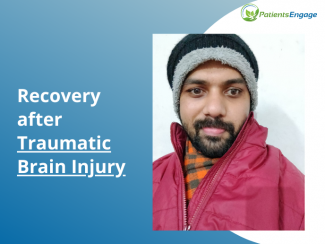Desktop & Mobile browser
- Click on the login icon from the menu options situated on the top right of the website.
- Choose the Login with PatientsEngage option.
- Click on the “Forgot Password” option.
- Enter your screen name or e-mail address and click on E-mail new password.
- You will receive a temporary password to login. You need to change the password using the temporary password as current password.
Android Application
- Once downloaded, open the android app.
- The app will ask for your login credentials.
- Press the “Forgot Password” option just below the login button.
- Enter your email Id and you will receive an email with temporary password.
- Use the temporary password to login and change the password as you desire.