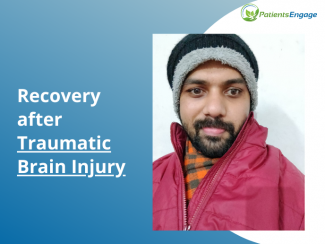Please follow the below steps to join a community.
Desktop
- Login to PatientsEngage.com using Facebook login or PatientsEngage user ID & password (if already registered).
- Click on the “COMMUNITIES” section listed under the menu option on the top of the page.
- Browse from hundreds of communities and click on the join button to join a specific community.
Mobile Browser
- Login to PatientsEngage.com using Facebook login or PatientsEngage user ID & password (if already registered).
- Click on the menu button on the top right corner and select “Communities”.
- Browse from hundreds of communities and click on the join button to join a specific community.
Android App
- Login to PatientsEngage.com using Facebook login or PatientsEngage user ID & password (if already downloaded & registered).
- Click on the menu button on the top left corner and select “Communities”.
- Browse from hundreds of communities and click on the join button to join a specific community.